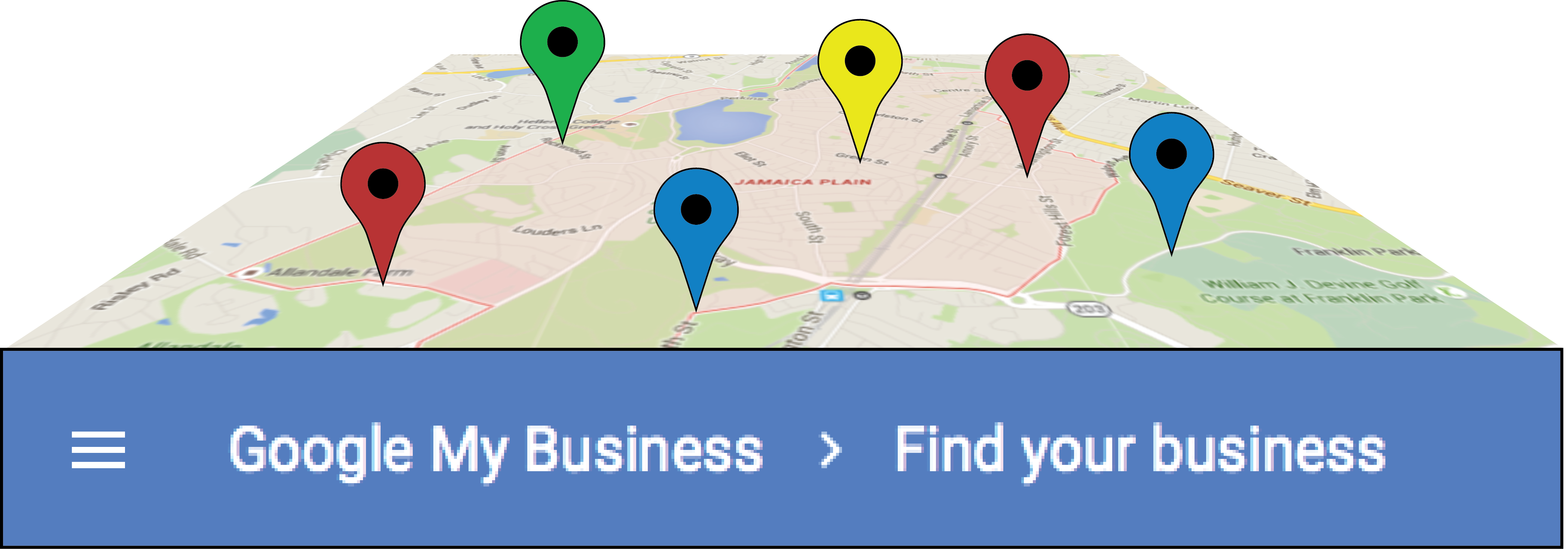 One of the easiest ways to drive traffic to your website is to get your business or nonprofit listed on web-based directories and listings services. There are thousands of online directories out there. The most important ones are published by search engine companies and social media sites, but pay attention to the local and industry-specific directories too. In most cases, the only thing it will cost is a little of your time.
One of the easiest ways to drive traffic to your website is to get your business or nonprofit listed on web-based directories and listings services. There are thousands of online directories out there. The most important ones are published by search engine companies and social media sites, but pay attention to the local and industry-specific directories too. In most cases, the only thing it will cost is a little of your time.
At the very least, you should create a free listing on Google My Business, because it will help ensure your information is displayed properly when someone searches for you on Google. But while you’re at it, you should also set up listings on 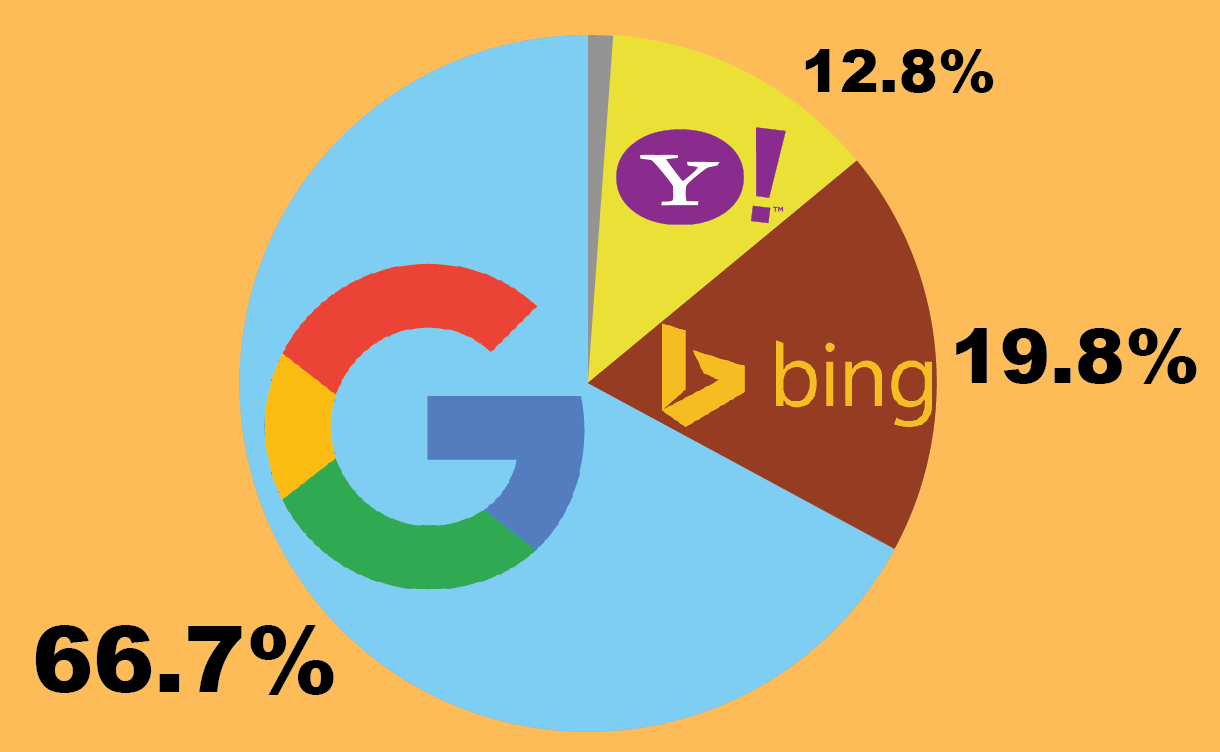 Bing Places and Yahoo Local. *Two-thirds of web searches are conducted on Google, but the other third are taking place on Bing (19.8%) and Yahoo (12.8%).
Bing Places and Yahoo Local. *Two-thirds of web searches are conducted on Google, but the other third are taking place on Bing (19.8%) and Yahoo (12.8%).
In addition to search engines, make sure your business is listed on social media. Facebook and Yelp are the two biggies, but don’t neglect listings for specific industries, such as Trip Advisor (for travel) or Houzz (for homeowners).
Lastly, look for business directories for your city or area. Hubspot publishes a list of local business directories and Moz.com has a list of the top local directories by city and by business category in each city.
If you have a Local First or Buy Local organization in your community, they may publish a business directory listing their members. For example, the Sustainable Business Network of Massachusetts is affiliated with the EZBZ Marketplace, where consumers can be matched with local, sustainable businesses.
Getting Started
Start by Googling your business or nonprofit to find out which directories already list your business. You may already have a listing that was automatically generated or started by one of your fans.
- Claim your business, if there’s already a listing for it. Claiming your business usually just involves confirming your email, phone number or physical address, but sometimes you’ll need to contact the owner to straighten out issues. There should be a link somewhere in the listing that will allow you to do this.
- Eliminate duplicate listings, if you find more than one listing for your business. The directory should have a link or instructions on how to delete a listing.
- Create or edit the single listing with all the correct information. Moz.com offers a free tool that you can use to check the accuracy and completeness of your listings.
Make sure to list your business information identically on all sites, including your own website. If you abbreviate “Mulberry Street” to “Mulberry St.” on your website, abbreviate it the same way on all the directories, right down to the period after St. Even tiny differences can reduce your visibility on the web. Remember, this is all generated by artificial intelligence; directories don’t usually employ human editors to look for minor discrepancies, unless they’re trying to sell you something.
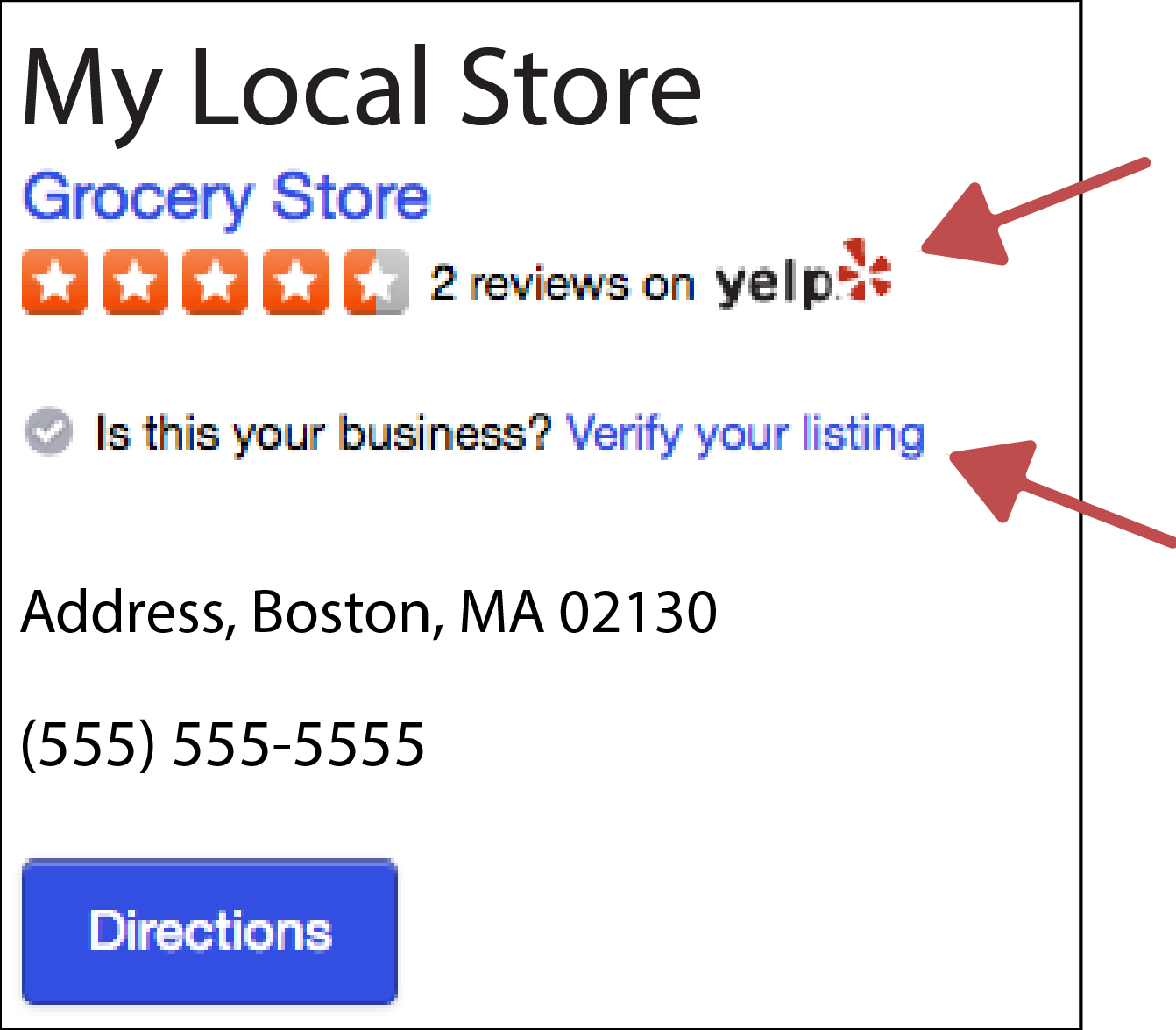
An example of an unclaimed business on yahoo listings. The listing already has a matching address and business name, which allows Yahoo to automatically link it to a Yelp listing.
There is also a “Verify your listing” link, which allows the owner to claim this business as their own.
Create a text file where you keep all the information you use in your listings; business name, exact address, daily hours, and industry. Some sites will want you to include a bio, a history, a short description, and a long description of your business. Cut and paste this info into each directory. Having this information in one place will save time and ensure consistency.
Create an image folder to store your logo (in vario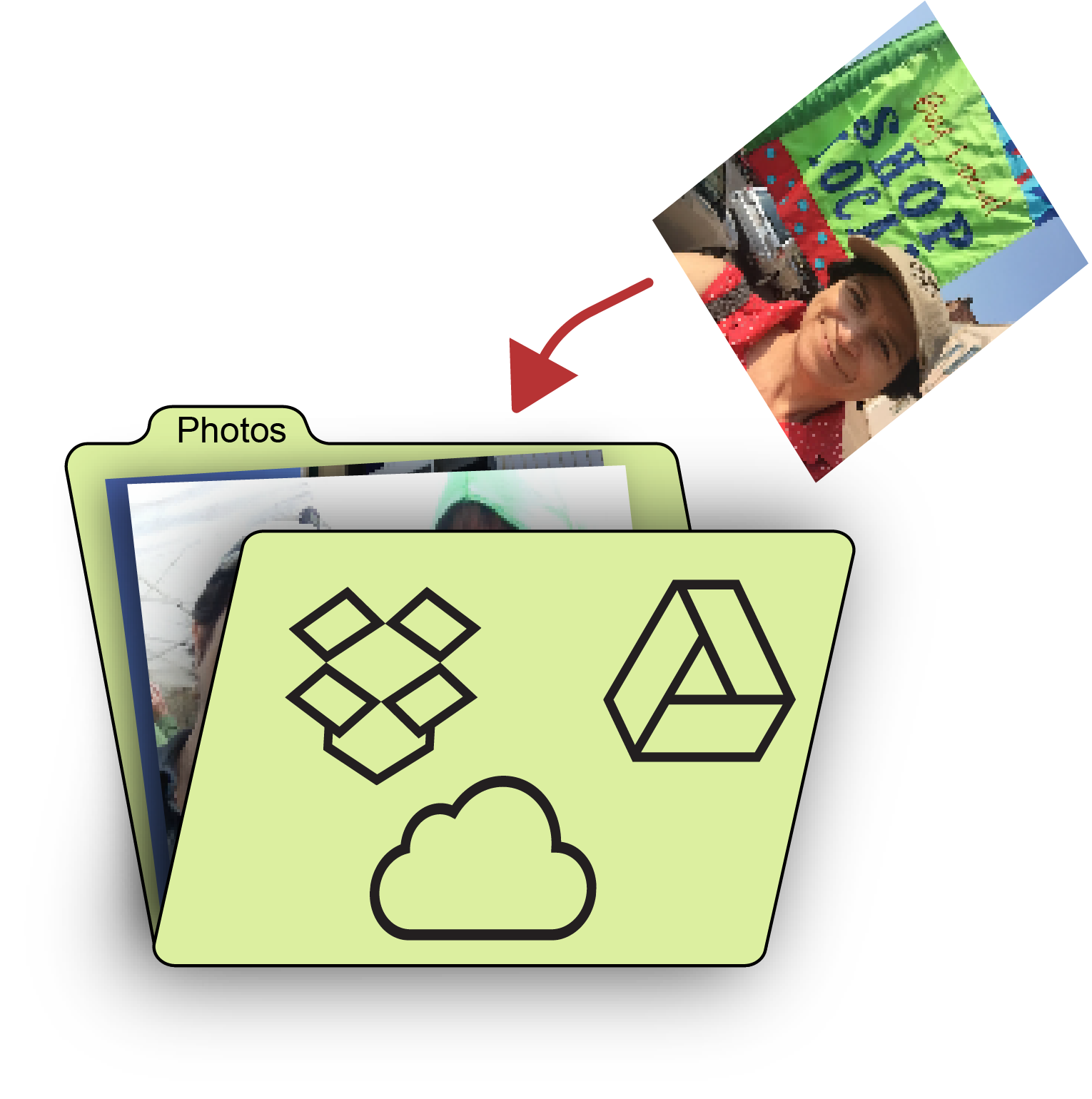 us sizes and formats), a headshot, and photos of your business or organization. This will make it faster and easier to find the images you need when you’re setting up each directory.
us sizes and formats), a headshot, and photos of your business or organization. This will make it faster and easier to find the images you need when you’re setting up each directory.
Keep a spreadsheet or list of every business directory where you’re listed and record the URL, email address, and user name that you used for the site. And figure out a safe way to save your password for each site.
Avoid listing your business on a site that you’ve never heard of, especially if they require payment. Even if you see trusted businesses listed on it, they may have been included without consent. The site could be a scam set up to collect your password or other private information. If you have any suspicions or difficulties, do an online search to see if other businesses have had complaints or problems with that directory.
Don’t pay for a service to post and update your listings without researching the pros and cons. These services, like Yext and MozLocal, can save you time and sometimes help you get found on search engines, but you may have to pay a monthly fee and lose control of your listings when you cancel.
Advanced Tips
Set up an alert to be notified every time that someone posts a review or  photo to your listing.
photo to your listing.
Look for additional directories where you can list your business. Conduct a search for one of your competitors to see where they’re listed. Or do a generic search for your industry and area, such as “Boston caterers,” to see what directories exist for your business. You can use Alexa to conduct a free search for info about a directory, such as page ranking and where they get traffic.
Think mobile. Online directories are increasingly focused on mobile users searching for information on their cell phone or tablet, rather than on their desktop computers. Search for your business, competitors, and industry/location on your cell phone. Do your listings look good and read well on mobile devices? Does it show up at or near the top of the listings?
Be selective about where you choose to be listed. The more active sites (ones that include user reviews and ratings) should be monitored daily, if possible, and updated whenever your hours or services change. While the time needed to monitor and update most sites is minimal, the more sites you’re on, the more time you’ll need.
* Note: Yahoo Local is now affiliated with Yext. It’s still possible to get a free Yahoo listing without paying for Yext, but it requires some effort. Here’s how to do it if you’re brave enough to try.



