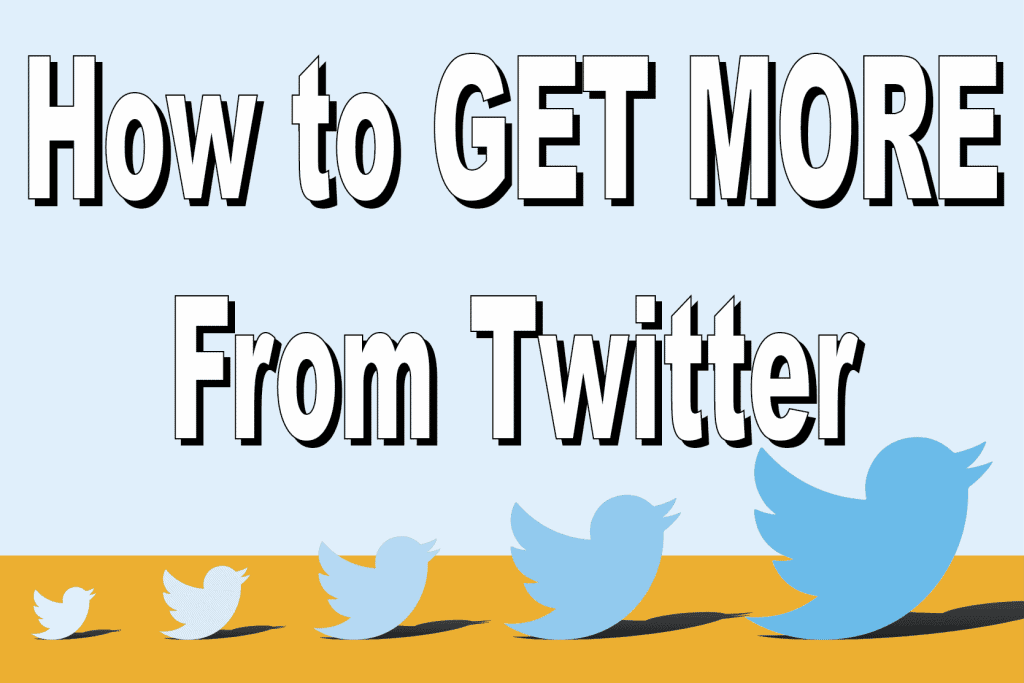
Facebook is the undisputed social media king and Instagram is the new queen, but Twitter is a quick, easy-to-master marketing tool for many small businesses, nonprofits, and consultants. It can help you increase your visibility, drive web traffic, build relationships with customers and prospects, position yourself as a thought leader, or just keep up with trends.
This article is written for existing Twitter users, but if you can text, you can Tweet. Here’s a guide to get started on Twitter. (And even advanced users might find this Hootsuite Guide to Twitter Marketing helpful.)
Stupid Twitter Twicks
Want to get more from Twitter? Aside from the most obvious things (use popular hashtags); include a photo in your profile; and promote your Twitter page from your email signature, website and other social media), here are the tactics I’ve found most successful.
LiveTweet
Tweeting while you’re attending an event (using the conference or event hashtag) is a surefire way to attract new followers and gain attention. (screen shot of you live tweeting magnified to circle the hashtags and user handles)
- Announce that you’re attending the event and will be live tweeting, listen for pithy quotes from the speakers, summarize or comment on what’s going on, and share any useful or fun tidbits you can.
- Quote the speakers by name, Twitter handle, and/or hashtag if you can, and they’re likely to retweet you.
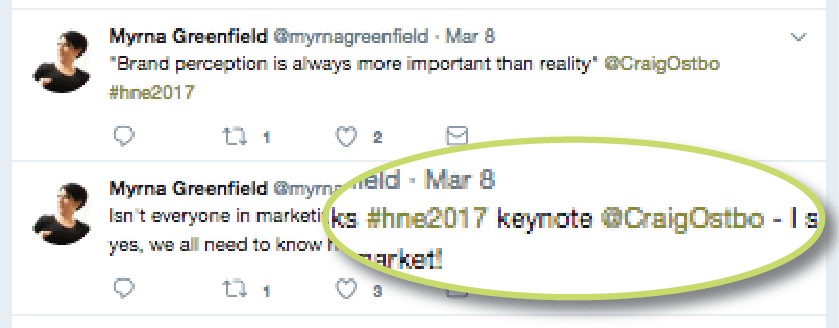
- Research the conference hashtag and the speakers’ Twitter handles in advance, so you don’t have to waste time during the event.
- Follow the conference hashtag to see who else is tweeting and retweet as much as you can.
- DM other people tweeting from the conference and meet them for coffee. I’ve met some great people and even gotten some business from connecting with other Tweeters at events.
Tweet Smarter
- Check your analytics to see
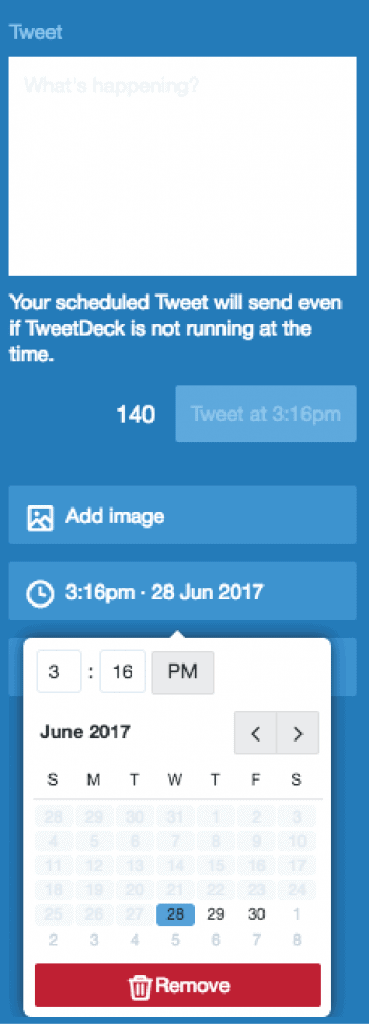 which days/times you posted your most successful Tweets. The best times to Tweet differ for everyone –it depends on your followers.
which days/times you posted your most successful Tweets. The best times to Tweet differ for everyone –it depends on your followers. - Tweet frequently to increase the chance that your followers will see (and engage with) your Tweets. The most important thing to know is that the average life of a Tweet is about 18-24 minutes. After about three hours, your followers are unlikely to see your latest Tweet.
- Write Twitter posts at night and schedule them to go up at your chosen time, if you find it hard to Tweet while you’re busy doing other things. You can schedule Tweets using social media engagement tool, like Hootsuite or TweetDeck. You can also schedule Tweets using Twitter. (screen show of tweet deck or just the image with a link)
- Check Twitter several times a day so you can engage and respond to commenters and new followers. Take a few minutes to scan your feed and look for interesting Tweets you can like, retweet, mention, or comment on.
Use Lists
Hardly anyone seems to bother with Twitter lists, but they’re a useful way to keep track of the people you’re following and can help you attract followers and influencers.
- Set up a list for each category of
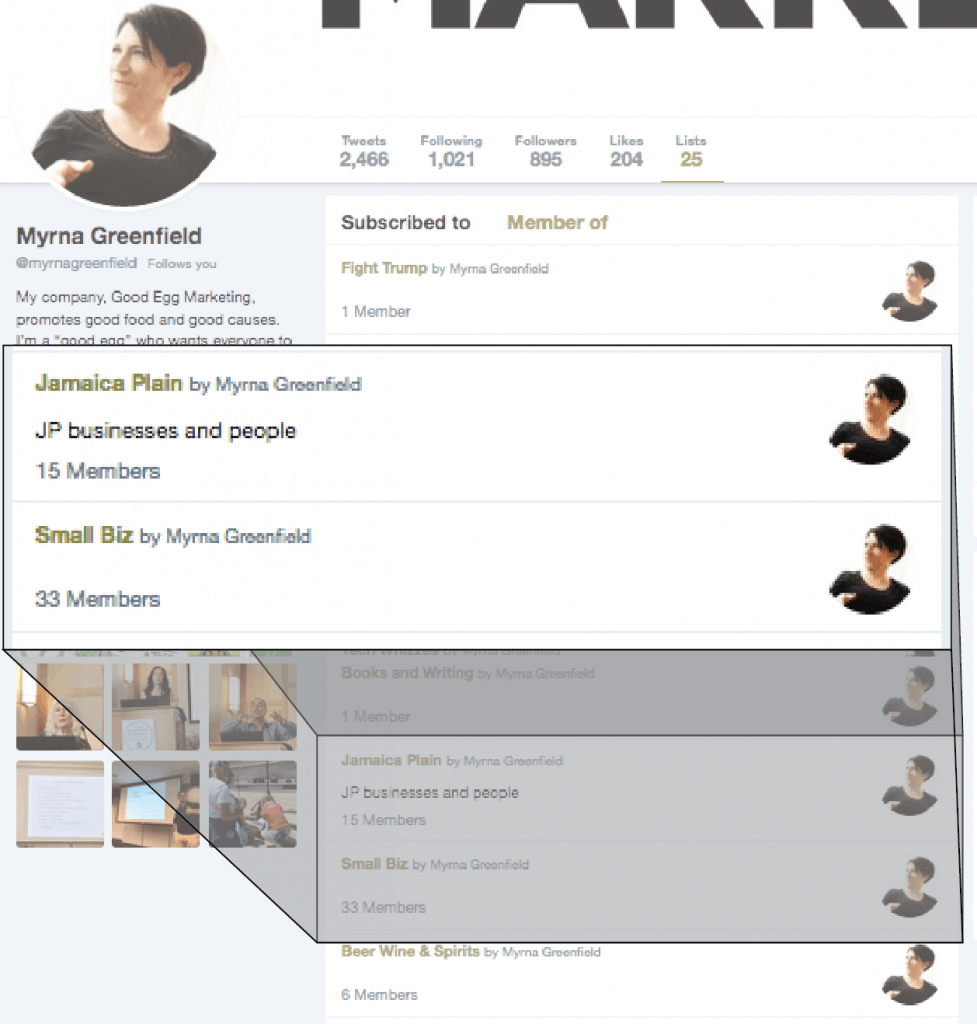 people you follow. You can make your lists public or private (I keep most of mine public). Every time you follow someone new, add them to a relevant list. The people you add get a notification, which may motivate them to check you out and follow you.
people you follow. You can make your lists public or private (I keep most of mine public). Every time you follow someone new, add them to a relevant list. The people you add get a notification, which may motivate them to check you out and follow you. - Utilize lists to find relevant content. If you’re short on time or focused on a particular topic, you can just click on a list to just see Tweets from the people in that group. It’s also a good way to keep track of what your clients, your competitors, and influencers are saying.
- Speaking of competitors, if you don’t want them to know you’re following them, you can add them to a private list without officially “following” them.
- Subscribe to other people’s Twitter lists. This is a great way to find new people worth following.
By the way, if your Twitter lists are public, anyone can subscribe to them. So if you own an ice cream shop, you could create a list titled “Best Ice Cream in Boston” and include your business! Twitter lists show up in search engines, so if someone Googles “best ice cream boston twitter,” they will see your list in the search results and may check you out.
Include Images and Videos in your posts
- Communicate with visual symbols whenever you can. Visual symbols are one of the most effective tools you can use to convey a message in a limited space. Tweets with images receive 150% more retweets than those without images. So use images with your Tweets whenever you can. You can include up to 4 photos in a Tweet.
- Add some emotion or humor to your
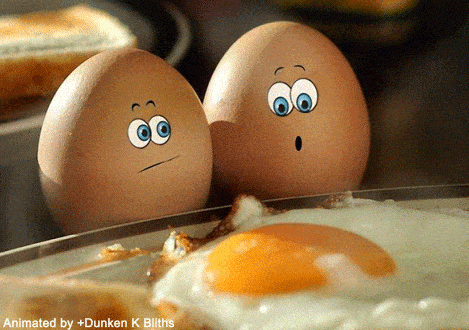 Tweets with Twitter’s animated GIFs Tap the icon to compose a Tweet and then tap the GIF logo at the bottom of the screen to look for the right GIF. (You can also include your own GIFs by clicking the photo icon.)
Tweets with Twitter’s animated GIFs Tap the icon to compose a Tweet and then tap the GIF logo at the bottom of the screen to look for the right GIF. (You can also include your own GIFs by clicking the photo icon.)
- What’s better than a photo or GIF? A video!
- Go live! Don’t have any premade videos? You can create a live video on Twitter. Give your followers a behind the scenes look at your business or offer tips.
Use Twitter Analytics (screen shot analytics)
- Use the insights to figure out what topics (and style of posts) are most appealing to your followers and use that to plan your content. For example, I assumed that most of my followers would be foodies, but they’re even more obsessed with politics and current events.
- To access your analytics, click on your image icon in the top right (Profile and Settings). Click on Profile & Settings and click on Analytics from the drop down menu.
- Click each of the tabs in the top navigation menu for fascinating tidbits about your top Tweets, your followers and their interests, your profile visits, and more. Be sure to check out the submenus; for example, under the Audiences menu, click on Demographics to find out the region, age, sex, income level, and other info.
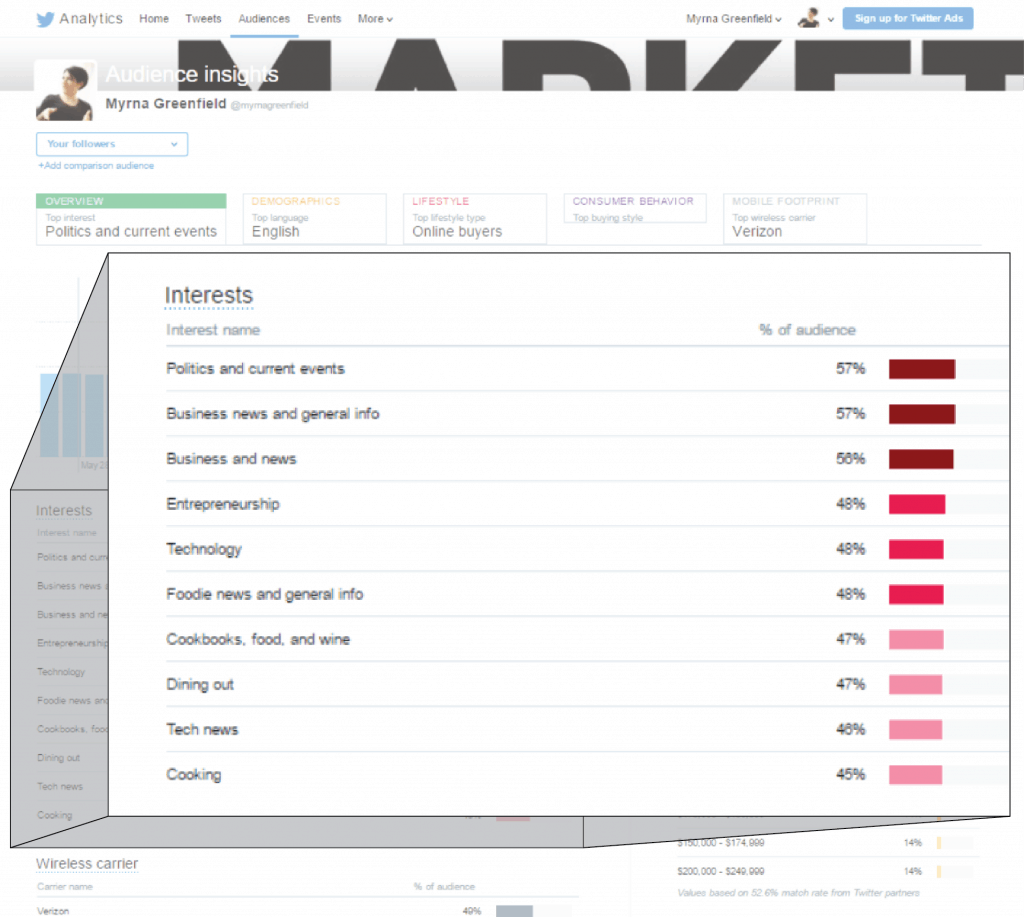 Shape content around Events. Click on the Events tab in Analytics, then check out the hashtags for upcoming events and recurrent trends (like #WellnessWednesday or #TB (Throwback Thursday)
Shape content around Events. Click on the Events tab in Analytics, then check out the hashtags for upcoming events and recurrent trends (like #WellnessWednesday or #TB (Throwback Thursday)



