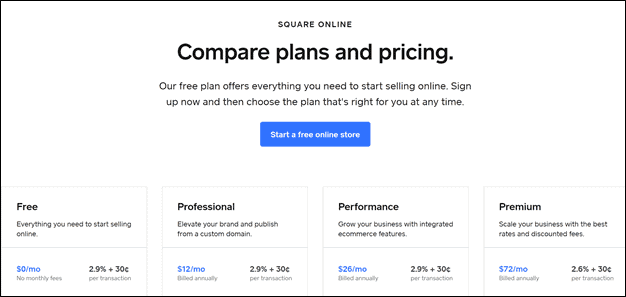This is Part Three of a three-part series titled, “Which Ecommerce Platform is Best for Your Small Business?” In Part One, we identified the “must-have” and “nice-to-have” features that Greenfield Highland Beef wanted for their online store. In Part Two, we discussed how to identify and evaluate the best options for your small business or small farm.
Part 3: Implementation
Once you’ve decided which ecommerce platform to use for your small business or farm, you’re ready to set it up. While this article focuses on Square, it offers tips that are likely to be useful when creating an online store in any platform.
Set up your account
The first thing you’ll have to do is set up a Square account (if you don’t already have one). It’s a simple process. You’ll enter your email address and password and select how you want to accept credit card payments. After confirming your identity, you’ll link your business bank account to Square and can start accepting online payments.
Businesses that plan to sell in person as well as online will also need to download the free Square Point of Sale app on your mobile device. While you can manually enter credit card information on your phone if you wish, it’s much faster to use a payments reader.
Square offers a free Square Reader for Magstripe that enables you to swipe credit cards through a small attachment to your cell phone. If you’re serious about selling in person, however, we recommend that you purchase the Square Reader for Contactless and Chip payments for $49. This reader enables customer to dip or tap their credit cards to pay, which is faster than swiping. In addition, you can accept payments from mobile devices via Apple Pay, Android Pay, and Samsung Pay.
“I’m really glad I got the $49 payments reader,” Janet said. “It’s a lifesaver when I’ve got a line of customers waiting to pay.”
Choosing a Square online plan
Square offers four subscription levels for a Square Online website:
If you’re just testing out online ordering, the free plan is fine. But be aware that if you have a free Square site, you won’t be able to use your own URL and your site will show Square branding and ads. We advised Greenfield Highland Beef to subscribe to the Professional plan, because it looks more, well, professional.
The Performance and Premium levels offer substantial benefits, but only make sense if you’re doing a high volume of online sales and using a lot of online marketing to promote your store. But if you’re serious about scaling up your online business, however, you might want to switch to a more sophisticated ecommerce platform than Square.
Getting started
Setting up an online store in Square is fairly easy. The app has a simple, customizable template for your online store, as well layouts for a home page, an About page, and other web content you may want to add. Square walks you through each task, step-by-step, so even if you’ve never built a website, you’ll be up and away in no time.
 Square didn’t create its own ecommerce app. It bought Weebly, a popular website builder, a few years ago and it’s still working to integrate the apps together. This primarily shows up when you’re entering information in the settings. If you sell in multiple locations, both in person and online, or you offer deliveries, curbside pick-up, and shipping, you need to make sure that each location and fulfillment channel is set up correctly.
Square didn’t create its own ecommerce app. It bought Weebly, a popular website builder, a few years ago and it’s still working to integrate the apps together. This primarily shows up when you’re entering information in the settings. If you sell in multiple locations, both in person and online, or you offer deliveries, curbside pick-up, and shipping, you need to make sure that each location and fulfillment channel is set up correctly.
Square offers free technical support which you can access via phone, email, or chat. Be prepared to wait; at busy times, you can be on hold for 30 minutes or more. In general, staff are friendly and knowledgeable. When faced with a problem they haven’t heard of before, they’re creative about finding a solution.
For example, Square requires you to set up a regular schedule for each pick-up location. Because Greenfield Highland Beef alternates between two pick-up sites every other week, Square couldn’t be set to automatically send customer orders to the correct weekly location. Tech support advised us to manually update the location setting in the software location once a week. While it’s a nuisance to have to remember to go in and change the settings, it only takes a minute to make it work.
Getting your content ready
If you’re starting from scratch, you can create a full branded website in Square. If you have an existing website, you can just create the pages you need for your online store and link your business website to your online store. The screenshot below shows the homepage for Greenfield Highland Beef’s online store, with a box around the link to “farm website.”
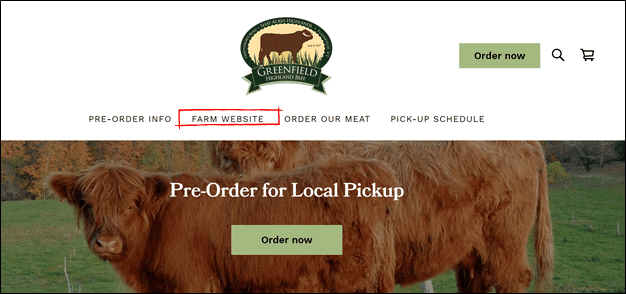 The Greenfield Highland Beef website didn’t have product descriptions or images for each item that the farm sells, so Janet had to create them from scratch. This was the most time-consuming part of the process.
The Greenfield Highland Beef website didn’t have product descriptions or images for each item that the farm sells, so Janet had to create them from scratch. This was the most time-consuming part of the process.
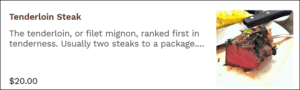 Good Egg sent Janet links to other grass-fed meat farm websites to help her decide how she wanted to photograph and present her products. Although the height of the images varied, we advised her to size the images at a consistent width so there would be some visual consistency.
Good Egg sent Janet links to other grass-fed meat farm websites to help her decide how she wanted to photograph and present her products. Although the height of the images varied, we advised her to size the images at a consistent width so there would be some visual consistency.
“Getting the content ready to post on the store took more time than I expected,” said Janet. “But it was well worth the original set-up time. I love using my Square Online Store, and so do my customers. I’ve generated considerable income that we wouldn’t otherwise have had without this platform.”
Square does offer minimal photo editing capabilities, but, if possible, it’s best to use a separate photo editor like Pixlr X or Canva or use the editing features in your phone to adjust your images before you import them.
Square contains some basic Search Engine Optimization (SEO) tools, which you should take advantage of. You can create a Site Title for your store landing page (including a favicon, if desired). You can also set up how the URL for each item will appear and create a unique SEO Title and SEO description for each item. If you’ve checked the box to make your site visible to search engines like Google, this means that if someone near you searches for “grass-fed Highland ground beef,” your online store is likely to pop up. You can also add “alt text” to images to assist with SEO.
Good Egg Marketing worked with Janet over the course of a few months to set up the online store to her specifications. Once the page templates were customized to match Greenfield Highland Beef’s overall branding, we showed Janet how to create the item descriptions and upload all the content to the site.
We also created written “cheat sheets” mapping out every single step and setting for entering new items, updating inventory, changing the pick-up sites, and other tasks, so Janet could refer to them if she had questions.
“When I was getting acclimated to using the Square online store, Myrna’s cheat sheets were my go-to reminders. They were clear, concise and helpful,” Janet said.
The online store has been operating for several months now without any hiccups.
“I’ve been extremely happy with our decision to use Square,” said Janet. “It’s easy to use and customers seem to like it very much.”
Regardless of which ecommerce platform you choose for your small business or small farm, we hope this series will guide you through the process of assessing your needs, identifying and evaluating your options, and implementation.