
Website maintenance helps your site visitors have a good experience AND can help you rank higher in Google search results. Here are some tips to help non-techies follow Dr. Google’s orders.
Website Maintenance Tips
Websites are like people; they need maintenance and professional advice to help them stay healthy. Unfortunately, many small business owners set up websites and then ignore them. Or we update the content, but neglect to get our sites examined to see if they’re in good health.
While Google doesn’t reveal its secret algorithms for determining search engine rankings, here are four things that you should do to follow Dr. Google’s orders:
- Be secure
- Be “crawl-able”
- Be mobile-friendly; and
- Load quickly.
If you’re tech-savvy, you may be able to practice “self-care.” Otherwise, here are the topics that you should bring up with your “web doctor.”
Be Secure

A secure website uses encryption to transmit data so that private information like your credit card number can’t be hacked. The standard technology used to make sites secure is called SSL (Secure Sockets Layer).
Users can tell if a site is protected with SLL, because it will have an extra s in its URL (https instead of http) and a little padlock displayed in the browser window.
If you don’t sell anything on your site, you may not think it’s important to have an encrypted site, but Google does. When people land on an insecure site, Google displays the words “not secure” in the browser window. Don’t let those dreaded words appear for your site!
Migrating a website from http to https is a small technical project that takes place behind the curtain; you don’t have to change your site content. It does require a number of steps and some expertise, so unless you’re web savvy, you should probably hire a web developer to take care of it for you. Fortunately, if you have a simple site, it shouldn’t cost more than a few hundred bucks to take care of it. This article provides a good overview of what’s involved in making your website secure.
Be Crawlable
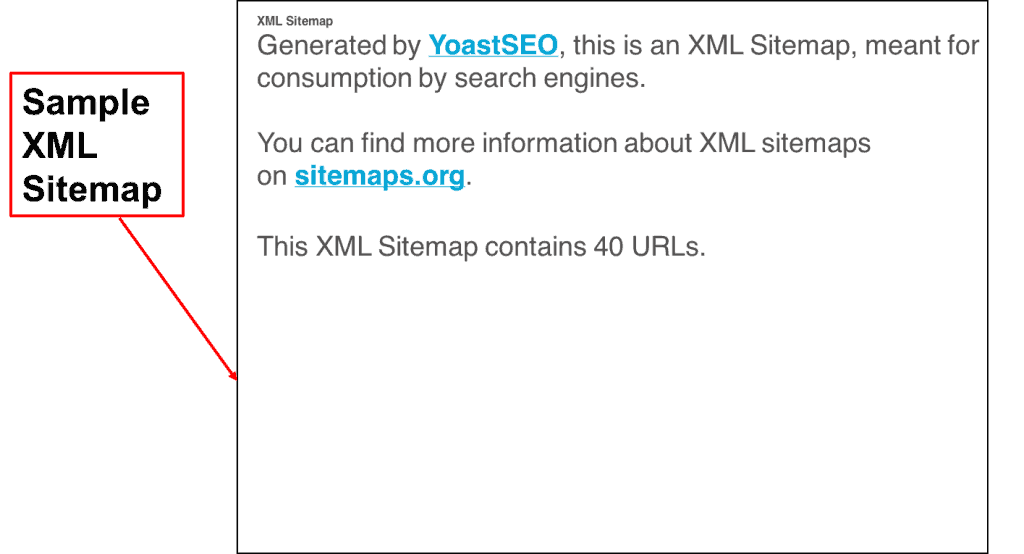
Google and other search engines can’t read a website the way people do, but they can scan, or “crawl,” the underlying code to analyze your site. Just as doctors use x-rays to “see inside” your body, Google uses web crawlers (AKA spiders, Internet Bots, web robots, or bots) to crawl new and existing websites regularly. Bots index the content and evaluate performance factors that will affect the experience that a visitor has when they’re on your site. If your site isn’t user-friendly, Google is less likely to give you a high search engine ranking.
So search engines must be able to crawl your site to find the good stuff. An “XML sitemap” makes your site easier to crawl. XML sitemaps, which are invisible to your human visitors, are created in XML code and lists all the pages on your website and when they were last modified. It helps Google and other search engines quickly access your new content and provides other data, such as the last time a page was updated. Creating an XML sitemap is relatively easy, even if you’re not a techie. Here’s how to create an XML sitemap.
Be “Mobile-Friendly”
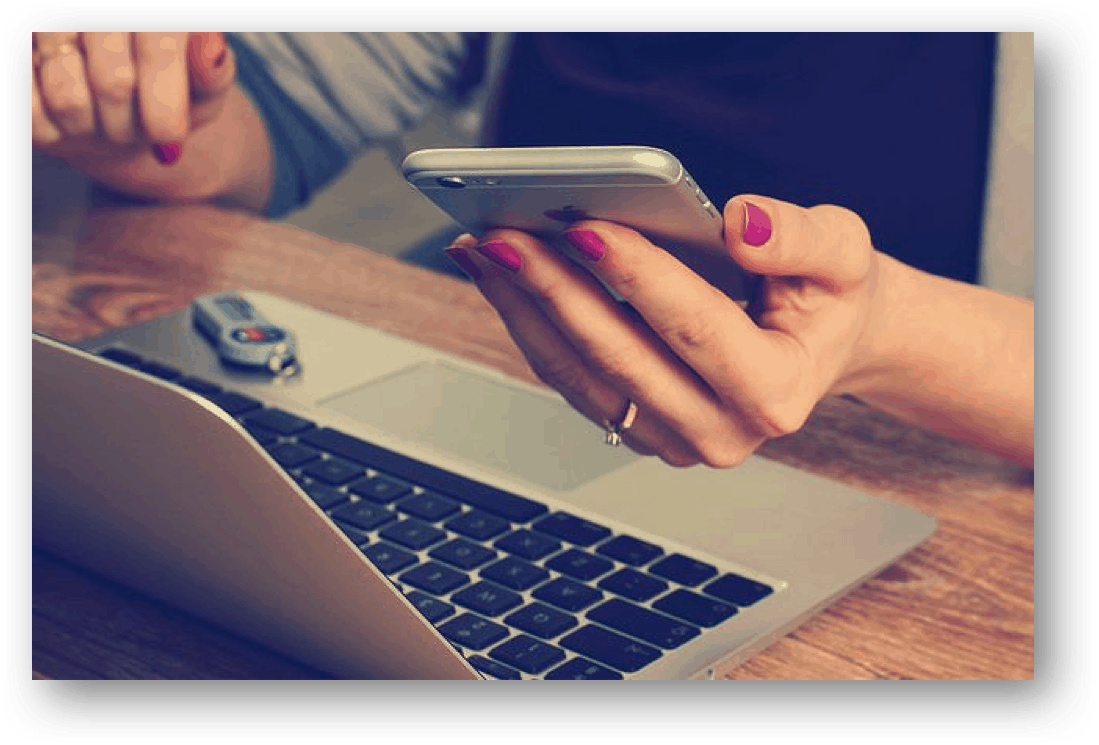
In the olden days, everyone used their desktop computers to search for stuff on the web. Now that mobile devices like cellphones and tablets are ubiquitous, the majority of Internet searches are conducted from mobile devices.
When mobile devices first came out, webmasters typically set up a second version of their website for mobile viewing. These days, most businesses just create one website, but they make sure that their site is “mobile-friendly” or, better yet, “mobile-responsive.” Today, when people talk about the “mobile version” of a website, they’re usually referring to how a user would see the pages on a mobile device, not a completely different mobile site.
Mobile-friendly sites are designed so that they look good and are functional on all devices. If you have a simple site, being mobile-friendly is probably sufficient. To determine if it’s working, take a look at your site on a cell phone. Can visitors read everything without having to magnify it six times? Can they click all the buttons and fill out the forms?
If you want to provide your website visitors with the best possible experience from whatever device they’re using, you probably want your site to be mobile-responsive. Mobile-responsive sites are designed and programmed to automatically adjust the content to fit the display size and orientation of the device that they’re being viewed on.
Depending on your site and visitors, the majority of your visits may still be from a desktop computer. But if you want your site to rank highly on Google, your site must be mobile-friendly.
Google used to crawl, index, and rank the desktop version of a website. Now, it looks at how the content appears and is used on mobile devices to help determine where it will appear in search results. If your site doesn’t have a mobile version, Google will index it anyway, but you may see the dreaded words “Your page is not mobile-friendly” appear in the search results. In addition, your site will probably rank lower than a comparable site that is mobile-friendly.
Google has a free test you can use to determine if your site meets its mobile-friendly standards. Almost all the new content management templates on WordPress, Squarespace, or other services are designed to be mobile-responsive, which makes it easy to comply. So please obey Dr. Google’s orders!
Be Speedy
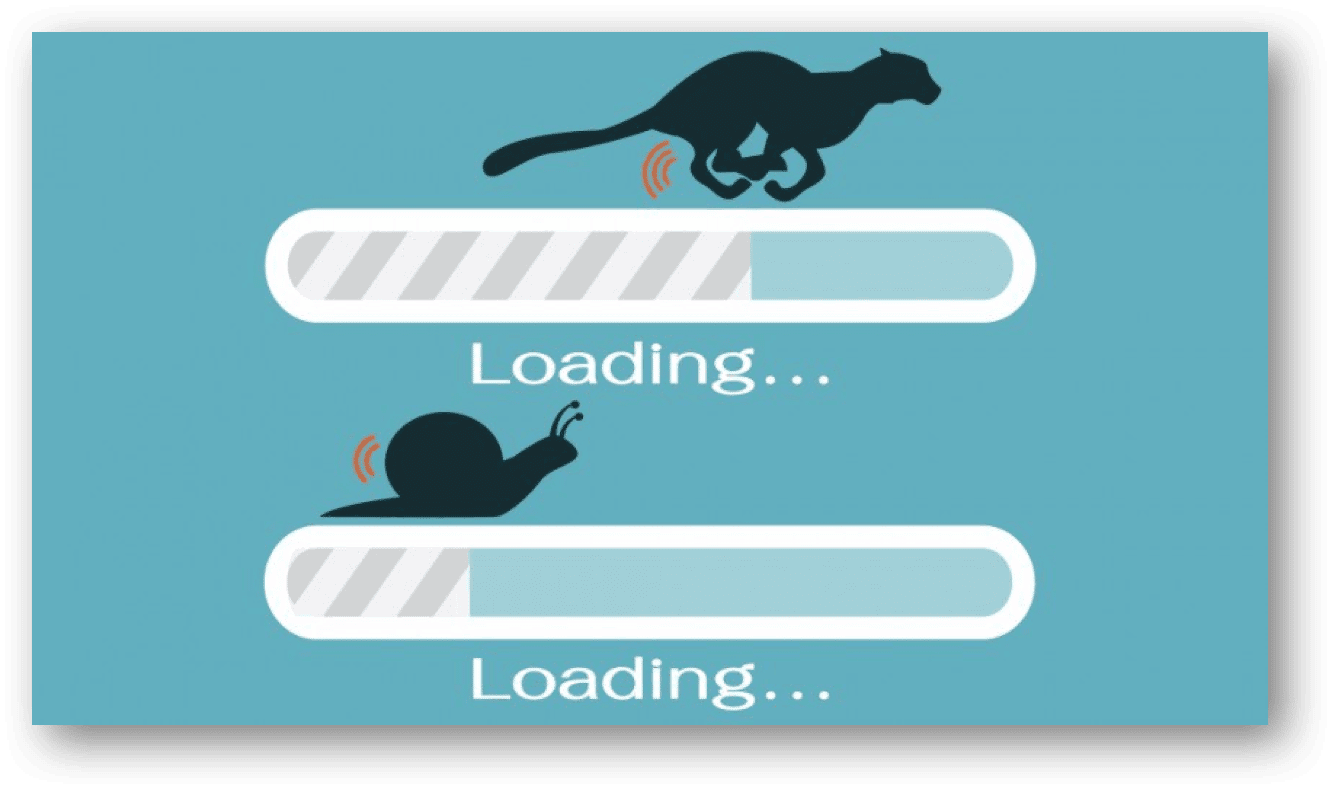
If your site loads slowly, you’ll lose visitors. A 1-second delay in load time can make someone click away from your site. In general, you should aspire to have each of the pages on your site load in under 2 seconds.
Obviously, you want your site to load fast to keep your visitors happy, but–you guessed it–having a site with fast-loading pages is one of the things that makes Google happy.
Google has a free test to see how fast your pages load. It’s a good test, but, just as with important medical decisions, it’s a good idea to get a “second opinion” about your page load speed and to compare test results. Here’s another site you can use to conduct a free page speed test
These tests will tell you useful things that you can correct. For example, they’ll tell you if the images on your website are optimized to load quickly and if there are any coding errors or stray coding slowing down your site (or annoying Google).



