Are You Taking Advantage of Google My Business?
Google My Business (GMB) is the best free tool that your local business or nonprofit can use to help customers find you online. You provide Google with information you want to share about your products or services, events, photos and videos, and more. Google consolidates this info into a “Knowledge Panel” that displays on the right-hand side of search results when people look for your business by name.

Google also uses this information in Google Maps results. If you have a robust GMB listing, you’re more likely to show up in Google’s “Local 3-Pack” highlighting the top three most relevant local businesses.
Why use Google My Business? It’s free, takes minimal effort, and helps you increase your overall visibility and brand awareness. Like I said in a previous post, if you want to improve your local search rankings, you’ve got to Follow Dr. Google’s Orders.
Chances are you’ve got a website already, but if not, you can also use Google My Business to build a free site in minutes.
Finally, GMB can give you an edge over competitors. A 2016 study found that only 44 percent of local retailers had a GMB listing. While the numbers have surely gone up, it can still be an advantage.
Setting Up & Managing Your Listing
Almost any business or nonprofit can have a GMB listing, as long as you’re interacting with people in real life. If you’re purely an ecommerce business, you’re out of luck. Work out of your home and don’t want to publish your address? No problem. You’ll have to give Google your address but if you tell them not to publish it, they won’t—honest.
To create a listing, follow the simple steps on the Google My Business landing page. Not sure if you have a GMB account? Set it up a while ago and can’t remember how to log in? Go to the landing page and click Sign In or Manage Now. If you have a listing, it will show up there.
How to Make the Most of Your GMB Listing
Fill out your listing completely
- The more information you provide, the more likely Google will find something relevant to display your business for. Provide info about your business, whom you serve, your products and services, etc.—anything that Google lets you enter.
- Post lots of photos and videos and update them regularly. According to Google, businesses with more recent photos get more views. Get creative! You can post panoramic views from your phone and they’ll show up as 360 images.
- Make it easy for people to act. Depending on your type of business, you can have visitors call you, message you, book an appointment online, etc.
Get and Manage Reviews
Having lots of Google reviews and 4- and 5-star ratings can help you rank higher in Google. A recent Bright Local study found that businesses that rank in the top 1-3 positions in Google local search have an average of 47 reviews, with an average Google star rating of 4.47; businesses ranking 4-6 in local search have an average of 40 reviews and star rating of 4.46; and businesses ranking 7-10, have an average of 38 reviews and star rating of 4.45.
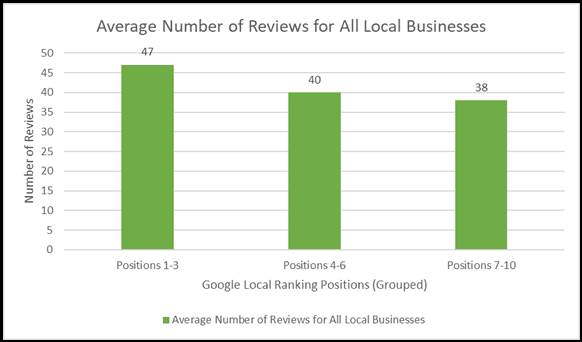
- To put this in context, the average local business in the study had a 4.42-star Google ranking. Although the differences may seem small, they suggest that more reviews and higher ratings do help increase your local rankings.
- I know, it’s a pain to ask for reviews, especially if you’re also trying to get reviews on Facebook, Yelp, and other sites. But it really makes a difference. Encourage customers to provide feedback by reviewing you. If possible, provide customers a link to click on to write Google reviews.
- And if you do get reviews (positive or negative), you should respond to them. If the volume is too high, respond to at least some of them. And don’t use a canned response; you’ve got to be real. People are more likely to write their own review, when they see that you pay attention to other reviews.
Use Google Posts
- Google Posts are a great way to post news about a sale, an event, a new product and will increase your overall visibility. Most posts stay live for seven days. If you post about an event, it will expire when the event is over.
- Some people think that a Google Post should be like a blog post—e.g. entertaining or informative, opinionated, and as long as you want—but the ideal post looks more like a Facebook ad. While a post can be up to 1500 characters, people will only see the photo and first 80-90 characters if they click on it, so keep it short.
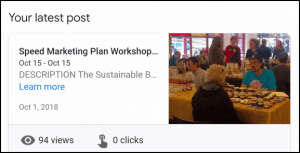
- According to Google, an effective GMB post should include a great photo or video, headline, brief text, and a call to action. You can add links to Buttons so visitors can click to Sign Up, Book, Buy, Call Now, etc.
- One study found that only 17 percent of businesses have ever created a Google Post, so it’s a good way to help your listings stand out.
Use GMB Insights
The Google Dashboard that shows up when you sign into your Google My Business platform will give you the basic statistics, such as number of searches views and actions (and comparison to previous period), how many people have viewed your latest posts, latest reviews etc. Want more info? Click on Insights in the left-hand navigation column. You’ll see some useful nuggets, such as:
- Queries. Find out the words people are using to find your listing. This helps you decide what keywords and topics to focus on.
- How they search. What percent of people are typing your name in directly vs. finding you while searching for a word or phrase? This tells you whether your SEO efforts are paying off.
- Where they view you. This breaks down how many people are finding you through Google search vs Google maps. If you click on the timeline, you can see the statistics for a specific day. This can be useful if you’ve just done a big promotion or you’re testing title tags or search engine descriptions.
- Customer actions. Once people find you, how many are going to your website, calling you, clicking for directions, etc.? This shows you how your GMB listing is helping your business.
- Direction requests. If you have a published location and get direction requests, Google will show you the zip codes of direction seekers.
- Photos. Find out how many photos and videos you’ve posted and how many views your photos are getting, compared to similar businesses. This helps you see whether you need to add more photos.




