I frequently hear my clients and colleagues say, “I don’t know what to do with LinkedIn!”
With 300 million users around the world (100 million in the US), LinkedIn is the leading online professional directory. Yet, 52.2% of users spend 2 hours or fewer on the site each week.
This amazes me, because if you have a business or job (or want one), I think LinkedIn’s the most useful of all the social media platforms. While it’s particularly helpful for job seekers, recruiters, salespeople and consultants, it’s a great way for almost anyone to connect with people and stay in touch with them. Here are my top suggestions for what you can do with LinkedIn.
1. Build your network.
 Almost everything’s easier to achieve when you’ve got a network of people you can reach out to for help. Whether you’re trying to increase sales, attract employees, or build your brand, someone in your network is bound to be able to help.
Almost everything’s easier to achieve when you’ve got a network of people you can reach out to for help. Whether you’re trying to increase sales, attract employees, or build your brand, someone in your network is bound to be able to help.
Having a bigger network on LinkedIn will make it easier for you to find people and be found by others. So make a conscious effort to add connections every week. Try to get to at least 500 connections. It’s easy, once you get in the habit. Say you meet some cool people at a conference or an event. Take that stack of business cards you brought home and invite them to connect on LinkedIn. But don’t be lazy and click on the standard LinkedIn invitation. Take 30 seconds and personalize it by saying where you met and how you’d love to hear more about their project.
2. Get the Scoop.
Say you’re going to meet with a potential funder, donor, or the Market Manager at that widely popular farmers market you’re trying to get into. You need to know everything you can about that person. Unless they have a website or Wikipedia entry, you may have trouble getting the scoop. If they make their LinkedIn profile publicly available, you can learn tons of stuff about them (even if they’re not in your network), such as where they went to school, where they’ve worked, what groups they belong to, volunteer interests, etc. If you’re already connected to them, you can see whether you know people in common and whether they’ve posted any updates in the last two weeks.
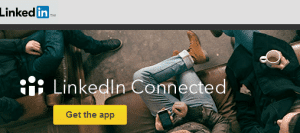
3. Stay in touch.
Having a big network is useless if you don’t stay in touch. Blogs and eNewsletters are great ways to stay on people’s radar, but a personal note is ideal. (FYI, I find that my connections are more likely to respond to messages I send via LinkedIn than through regular email.) LinkedIn offers several ways for you to stay connected. It sends emails telling you when people in your network have a new job, a birthday, or work anniversary, but you can also get the sleek new iPhone LinkedIn Connected app to get the updates in a handy mobile format.
In addition, you can post status updates, just like Facebook, with links to new content on your website or an article you just published. You can see your connections’ updates when you log in to LinkedIn. Or, you can send a message to up to 50 people at a time (be sure to “uncheck” the box labeled “Allow recipients to see each other’s names and email addresses” showing below the message body, to respect privacy).
4. Increase your visibility.
LinkedIn can help you build your brand. LinkedIn profiles tend to rank highly in Google search engine results, so it will help people find you. Be sure to sign up for a custom URL (e.g. linkedin.com/in/yourname).
LinkedIn has its own internal search capacity that allows people to find you by keyword, company, title, location and other characteristics. You’re more likely to show up at the top of searches if you have a 100% complete profile, you update it regularly, you belong to a lot of groups, and you’ve used relevant keywords in the headline, summary and experience areas.
 While you’re at it, strive to create an appealing profile. The majority of users simply cut and paste their resume on LinkedIn, using their current job title as their headline (those 120 characters that appear next to your name–see red box above). Boring, not to mention ineffective. While you want to stay professional, your headline should reflect who you are. Here are some creative headline examples.
While you’re at it, strive to create an appealing profile. The majority of users simply cut and paste their resume on LinkedIn, using their current job title as their headline (those 120 characters that appear next to your name–see red box above). Boring, not to mention ineffective. While you want to stay professional, your headline should reflect who you are. Here are some creative headline examples.
You can also create a Company page for your business or nonprofit. Company pages rank highly in Google, and they’re another place for you to share information on what you do.



